Howto: Object Modification <<<
Howto: Batch Update Objects
It is possible to modify the values of one or more fields in several objects simultaneously via batch update.
XLS Batch Update Objects
- Navigate to the relevant collection (e.g. Bacteria).
- In the Collection table, from the Columns, select Identifier and the field(s) you want to update (e.g. Origin), as shown below
- If you have several entries you can filter the table
- Export the table choosing the options Import Compatible= YES; Selected Columns; All pages/Current page/Selected rows (depending on what you want to export).
- Modify the file you just exported and save it.
- Select XLS Batch Update Objects from the More.. dropdown
- Upload the file you saved before and click Accept.
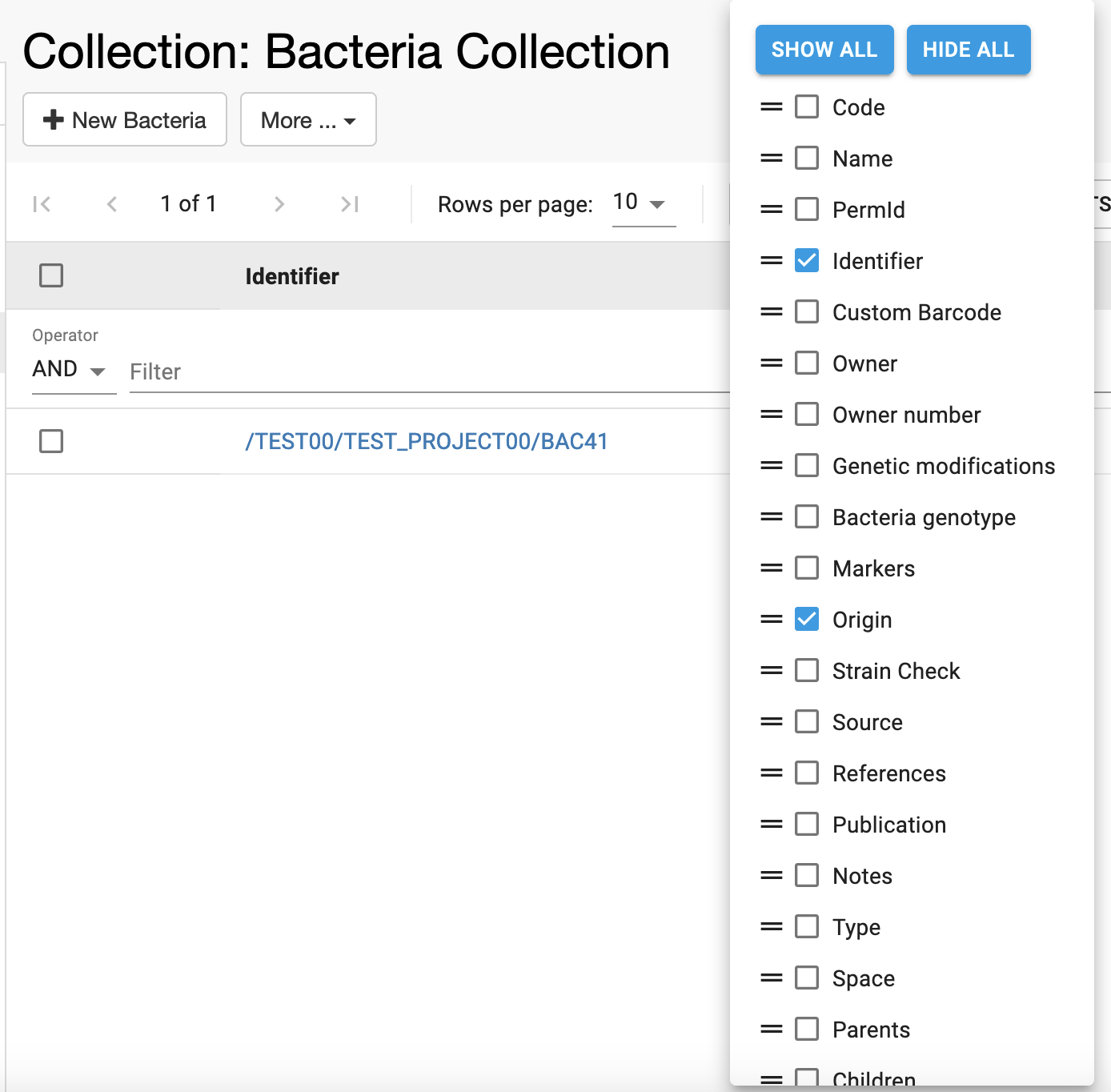
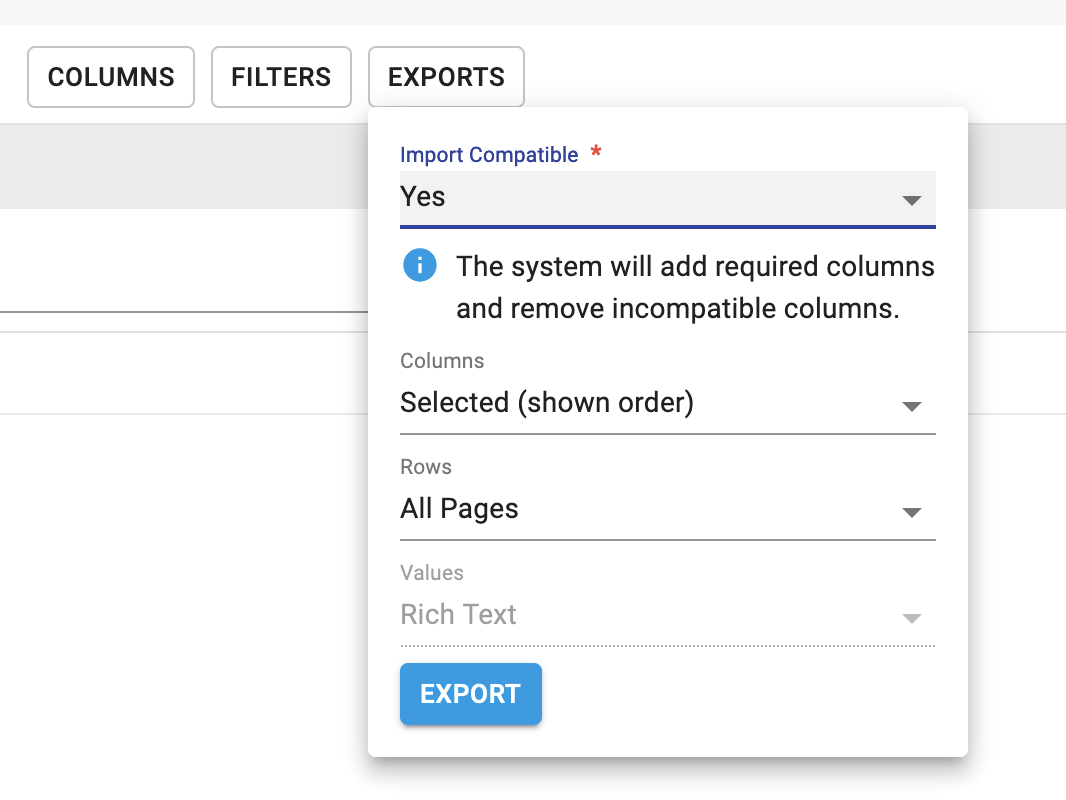
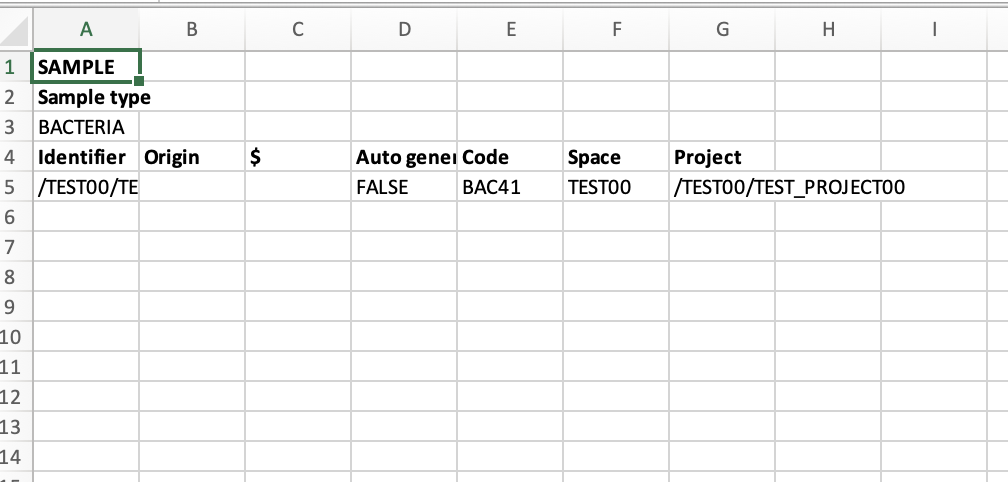
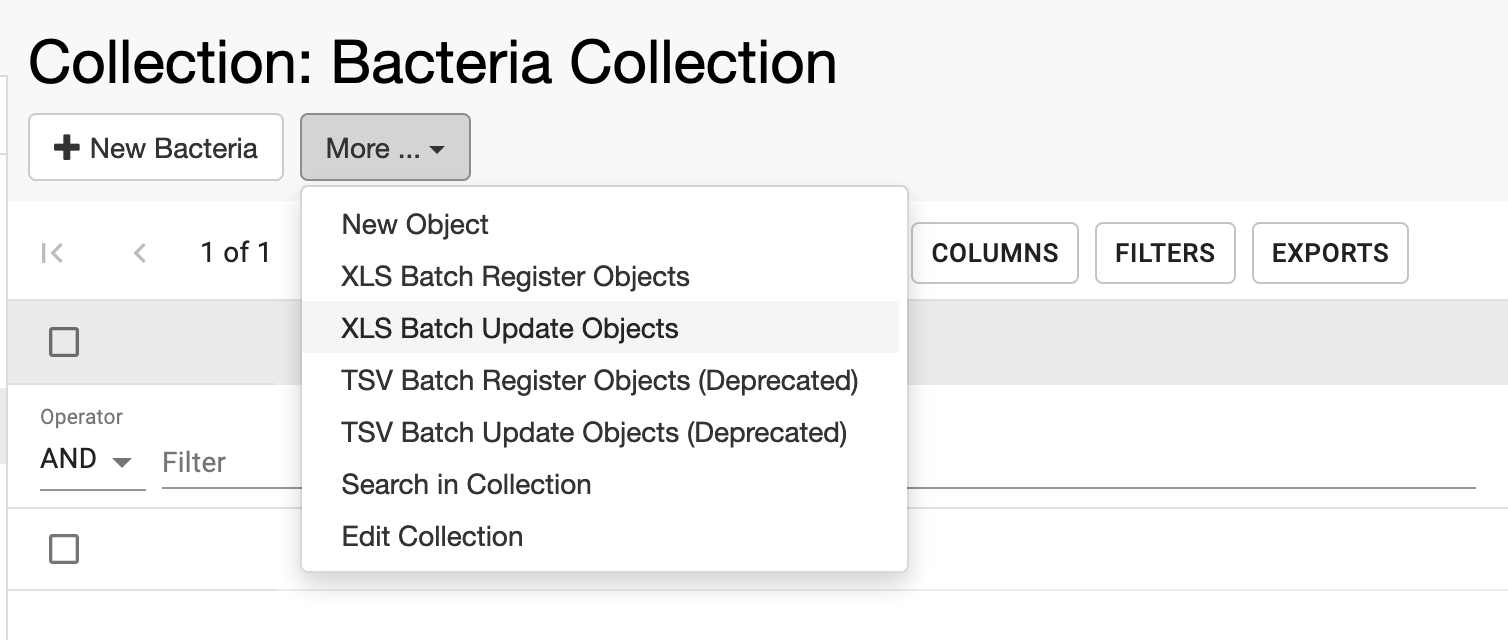
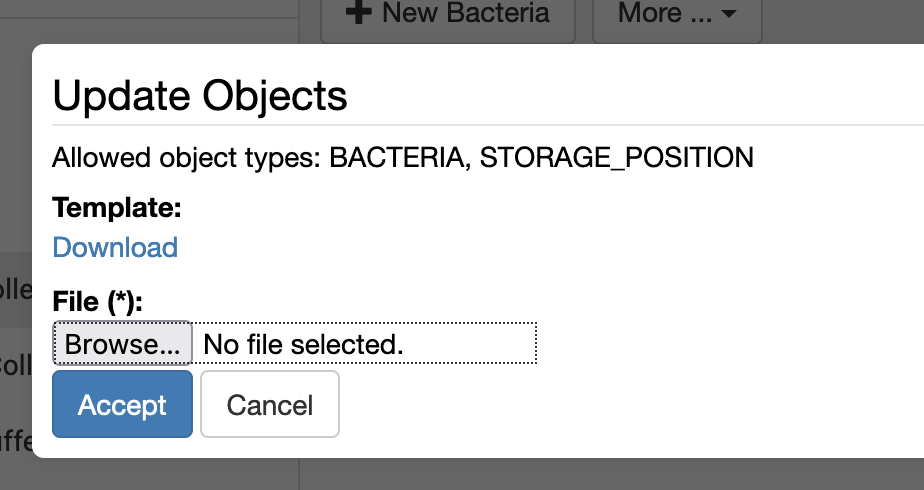
Your entries will be updated or if e.g. a Vacabulary Type has not a value that would belong to the Vacabulary Type will throw an error like this:
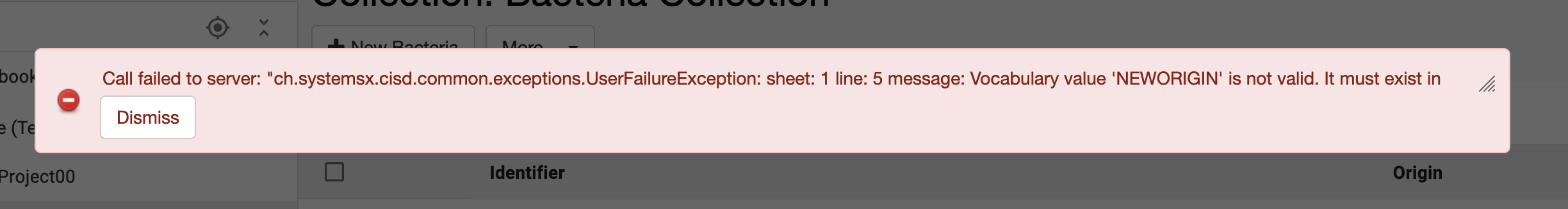
Note: If a column is removed from the file or a cell in a column is left empty the corresponding values of updated samples will be preserved.
To delete a value or a parent/child connection from openbis one needs to enter --DELETE-- into the corresponding cell in the XLS file.
Next >>> Howto: Add Attachments
© Kristian K Ullrich (2024) - ullrich@evolbio.mpg.de