Howto: Edit and Delete Projects <<<
Howto: Share Lab Notebooks and Projects
It is possible to share either a complete lab notebook or single Projects, using the Manage Access option in the More... dropdown of a Space or Project page, as shown below.
Available roles are:
- Observer: read-only access to Space or Project
- User: can create and modify entities in Space or Project
- Admin: can create, modify and delete entities in Space or Project
The roles can be granted to:
- User: the user needs to be already registered in openBIS. The username of the user needs to be entered.
- Group: the name of a user group existing in openBIS needs to be entered.
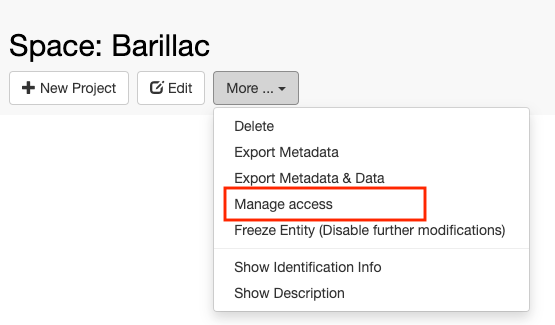
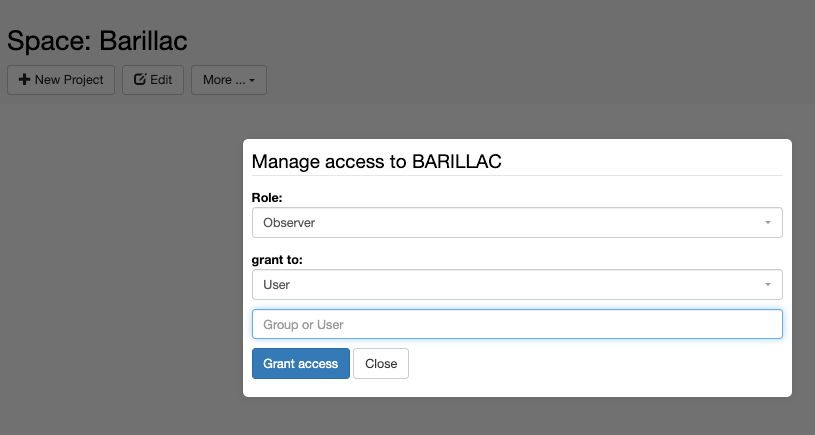
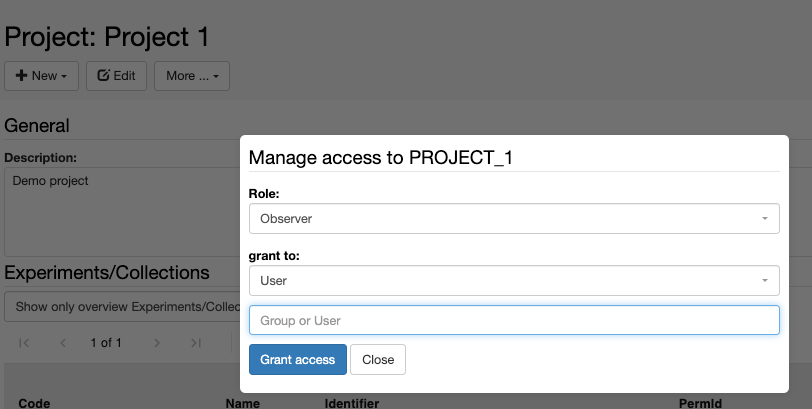
Next >>> Howto: Show Identification Info
© Kristian K Ullrich (2024) - ullrich@evolbio.mpg.de