Howto: Create Default Experiment
- Navigate to the relevant Project in the Lab Notebook menu
- Select Default Experiment from the +New dropdown, as shown below. Please note that your openbis instance might have different types of Experiments, depending on how it has been configured by the Instance admin.
- Fill in the relevant fields in the form.
- Select Show in project overview = true if the Experiment is important and should be shown in the Project form.
- Click Save on top of the form.
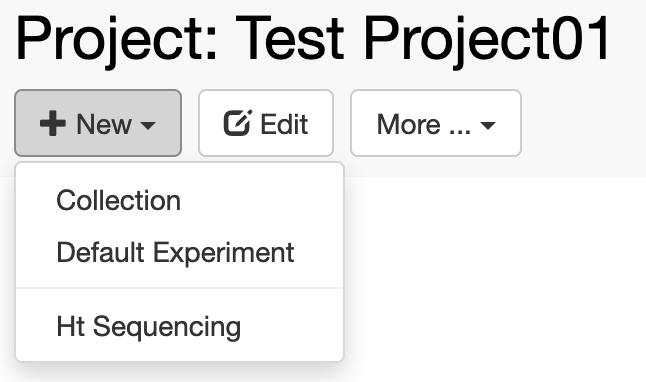
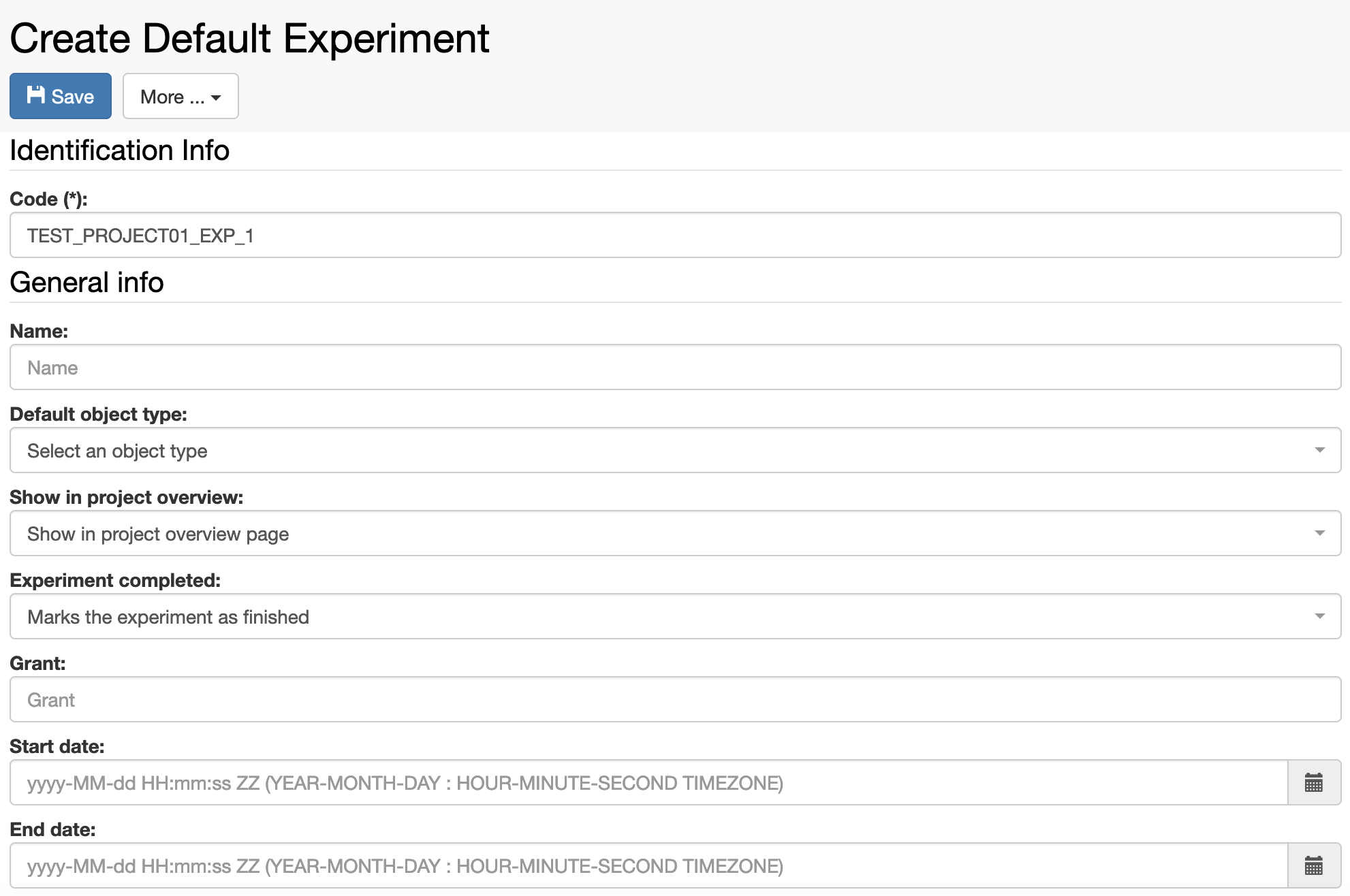
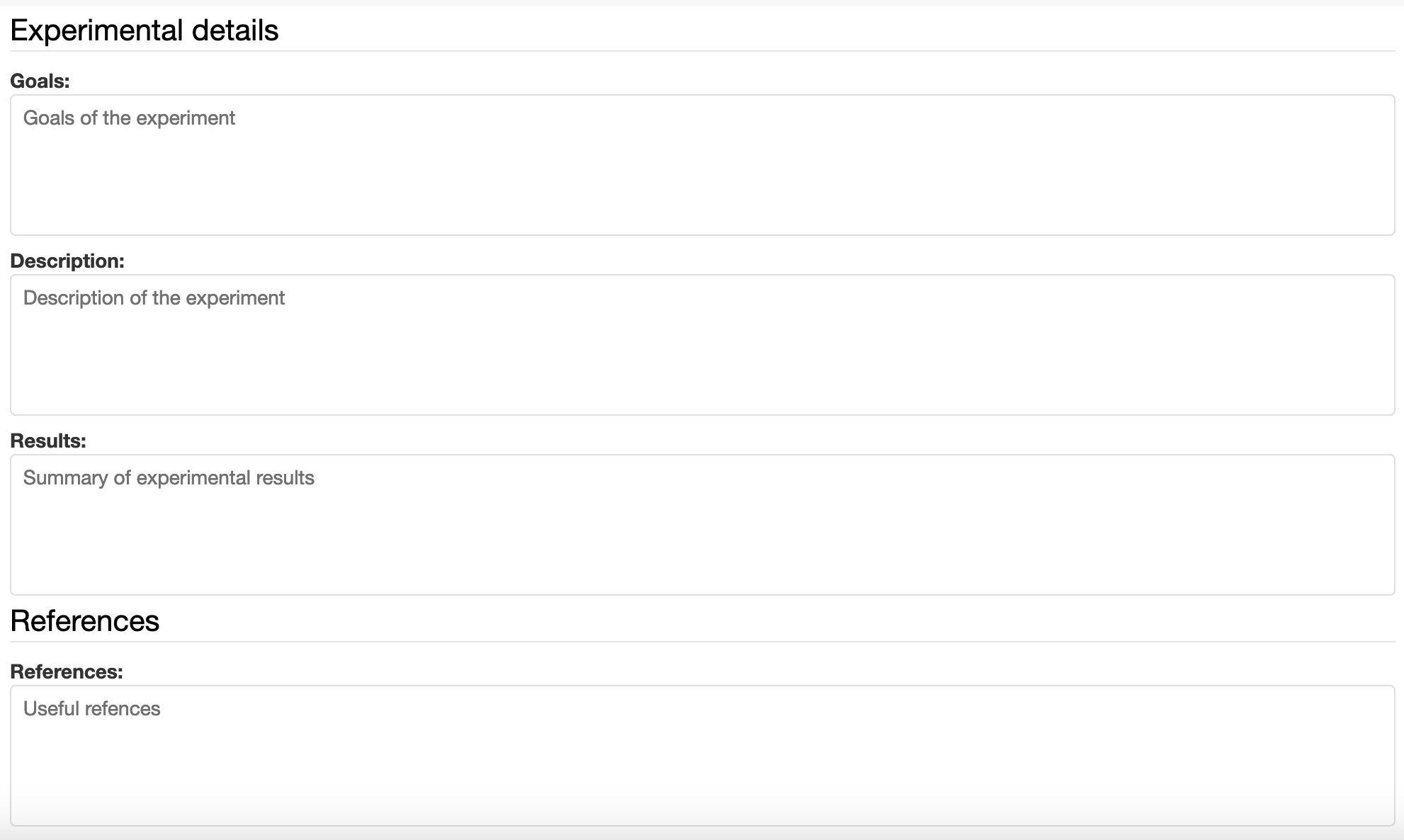
© Kristian K Ullrich (2024) - ullrich@evolbio.mpg.de